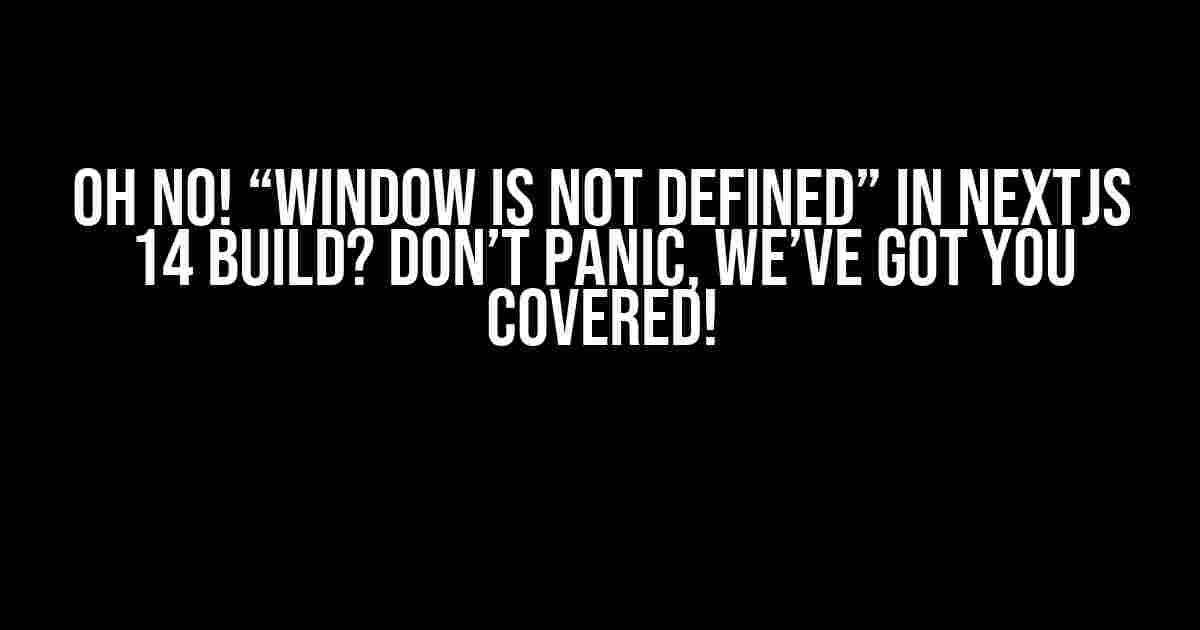If you’re reading this, chances are you’re stuck with the frustrating “window is not defined” error in your NEXTJS 14 build. Don’t worry, you’re not alone! This pesky error can strike even the most experienced developers. In this article, we’ll guide you through the causes, solutions, and best practices to resolve this issue once and for all.
What’s Causing the “Window is not defined” Error?
The “window is not defined” error typically occurs when you’re trying to access the browser’s window object in a context where it’s not available. In NEXTJS 14, this error can manifest in several ways:
- When using server-side rendering (SSR), the window object is not available because the code is executed on the server.
- When using getStaticProps or getServerSideProps, the window object is not available because these methods are executed on the server.
- When using a library or module that relies on the window object, but is imported in a context where it’s not available.
Solution 1: Use Client-Side Rendering (CSR)
If you’re using SSR or getStaticProps/getServerSideProps, try switching to client-side rendering (CSR). This will ensure that your code is executed on the client-side, where the window object is available.
import dynamic from 'next/dynamic';
const MyComponent = dynamic(() => import('my-component'), {
ssr: false, // Disable server-side rendering
});
Solution 2: Use a Wrapper Component
Create a wrapper component that checks if the window object is available before rendering the problematic component.
import React from 'react';
const WrapperComponent = ({ children }) => {
if (typeof window !== 'undefined') {
return {children};
} else {
return null;
}
};
Solution 3: Use a Library or Module that Supports Server-Side Rendering
If you’re using a library or module that relies on the window object, try finding an alternative that supports SSR. For example, instead of using the window-based `react-grid-layout` library, you could use the SSR-friendly `react-grid-system` library.
Solution 4: Use the `useEffect` Hook
Use the `useEffect` hook to execute code that relies on the window object only after the component has mounted.
import { useEffect, useState } from 'react';
const MyComponent = () => {
const [windowAvailable, setWindowAvailable] = useState(false);
useEffect(() => {
if (typeof window !== 'undefined') {
setWindowAvailable(true);
}
}, []);
if (windowAvailable) {
// Window is available, execute code that relies on it
} else {
// Window is not available, provide a fallback or error message
}
};
Best Practices to Avoid the “Window is not defined” Error
To avoid the “window is not defined” error in your NEXTJS 14 project, follow these best practices:
- Keep server-side and client-side logic separate: Ensure that server-side rendering is enabled only for components that don’t rely on the window object.
- Use CSR for components that rely on the window object: If a component relies on the window object, use CSR to ensure it’s executed on the client-side.
- Use libraries and modules that support SSR: Choose libraries and modules that are designed to work with SSR, or find alternatives that do.
- Use the `useEffect` hook judiciously: Use the `useEffect` hook to execute code that relies on the window object only after the component has mounted.
- Avoid using the window object in getStaticProps or getServerSideProps: These methods are executed on the server, so avoid using the window object in them.
Troubleshooting Tips
If you’re still struggling with the “window is not defined” error, try these troubleshooting tips:
| Tip | Description |
|---|---|
| 1. Check your `_app.js` file | Ensure that your `_app.js` file is correctly configured and doesn’t contain any code that relies on the window object. |
| 2. Verify your component hierarchy | Check that your component hierarchy is correct and that the window object is not being accessed in a context where it’s not available. |
| 3. Check for incorrect imports | Verify that you’re not importing a library or module that relies on the window object in a server-side context. |
| 4. Use the `console.log` function | Use `console.log` to debug your code and identify where the window object is being accessed. |
| 5. Check the NEXTJS 14 documentation | Refer to the official NEXTJS 14 documentation for guidance on server-side rendering, client-side rendering, and error handling. |
Conclusion
The “window is not defined” error in NEXTJS 14 can be frustrating, but it’s not insurmountable. By understanding the causes of this error and implementing the solutions and best practices outlined in this article, you’ll be well on your way to resolving this issue and building fast, scalable, and reliable applications with NEXTJS 14. Remember to keep server-side and client-side logic separate, use CSR for components that rely on the window object, and choose libraries and modules that support SSR. Happy coding!
Here are 5 questions and answers about “window is not defined in NEXTJS 14 Build” in a creative voice and tone:
Frequently Asked Question
Get the scoop on fixing that pesky “window is not defined” error in NextJS 14 build!
Why does NextJS 14 throw a “window is not defined” error during build?
This error occurs because NextJS 14 uses server-side rendering (SSR) to generate static HTML files during build. Since `window` is a client-side object, it’s not available during SSR, causing the error.
How can I fix the “window is not defined” error in my NextJS 14 project?
You can fix this error by wrapping your `window`-dependent code in a conditional statement that checks if the code is running on the client-side using ` typeof window !== ‘undefined’`. This ensures that the code only runs when `window` is available.
Can I use a library that relies on the `window` object in my NextJS 14 project?
Yes, you can! However, you’ll need to ensure that the library is SSR-friendly or provides a server-side rendering compatible version. Alternatively, you can use a compatibility layer like `next/dynamic` to load the library only on the client-side.
What’s the difference between `window` and `global` in NextJS 14?
In NextJS 14, `window` is only available on the client-side, while `global` is available on both the client-side and server-side. Use `global` when you need to access global variables or functions that are shared between client and server.
Are there any other solutions to the “window is not defined” error besides conditional statements?
Yes, there are! You can use libraries like `react-use` or `next/window` which provide a way to access the `window` object in a SSR-friendly manner. These libraries use clever tricks to provide a `window`-like object on the server-side, allowing you to write more elegant code.